What is a time sensitive Snapchat notifications? If the same thing revolves in your mind, you are at right place. So, be with to this article so that you can enhance your understanding of this topic. Snapchat recently introduced a new update on 9th May 2023 for those who use Android and iPhone iOS 15, i.e., time sensitive notifications. This newly introduced update can be very helpful for people to stay alert all the time for their useful or high-priority tasks. In short, these are the notifications that pop up on your phone screen including crucial messages. To know more about this update, look at the below explanation:
What are the Time Sensitive Snapchat notifications?
Time-sensitive snapchat features basically provide the essential notifications which are popping up on the phone screen with specific alert banners such as find my iPod, etc. These notifications are even displayed to those users who have enabled the “do not disturb” mode on their mobile phones. Simply put, these notifications contain some higher priority messages requiring immediate action from the users so that they cannot miss any important stuff or activity. We can say, it is an extremely important feature to not miss anything important.
The working method of the time sensitive snapchat notifications
As we know “do not disturb” mode allows us to escape from unwanted distractions like inadequate calls or messages. Sometimes, we might want to have a message or call from our friend or family, and here time sensitive notifications work. Let us tell you that the time sensitive snapchat notifications are liable to break all the barriers of DND to provide high-priority alerts in the form of messages on the lock screen.
These notifications stay on the lock screen for at least one. This way, you can save yourself to not to miss any important thing. Further, if we talk about how Snapchat works to select the critical notifications for you, it is still unknown. We have only understood that this facility comes under time sensitive notifications and provides us with ultimate safety features.
Ways to turn off time sensitive snapchat notifications
Time sensitive Snapchat is the fundamental feature to make users active and attentive to their special tasks. With the help of this feature, users can not miss any important activities. However, this feature might be overwhelming for some users in one or another way. Here, they can turn it off and stay peaceful all the time. Here are some steps to turn off time sensitive snapchat notifications effortlessly:
For iPhone users:
If you have an iPhone and dislike this updated Snapchat feature, you have good news. You can turn it off to save yourself from receiving time sensitive notifications. We have discussed some easy steps in the below section:
- Step 1: Grab your iPhone and open the settings option on it.
- Step 2: Now, explore the settings option and find Snapchat here.
- Step 3: After finding Snapchat here, click the toggle off feature of time sensitive Snapchat.
For Android users:
Here, this time sensitive Snapchat notifications management is slightly different for Android users as compared to iOS users. Android users do not get these types of notifications separately. Still, if you are the one who dislikes these notifications, you can turn them off. Find these steps and carry on your usual tasks with more peace and comfort.
- Step 1: Go to the settings option after grabbing your Android phone.
- Step 2: Explore the settings option and choose the application section here.
- Step 3: After opening the apps section, you must look for the Snapchat application so that you can turn it off.
- Step 4: Here, you need to select the notification option.
- Step 5: In this last step, you need to turn off the toggles of notification as per your preference.
One more thing we want to explain you that the Android users can customize its notifications by selecting sound, pop up and sound, Pop up and no sound, etc. on the available toggle. Besides, android users can also customize the tones of notifications according to their interests. For this purpose, they are just required to click on the sound option and select the desired notification tone.
Wrapping up:
That is all about the time sensitive Snapchat notifications that we have discussed in this article. This newly introduced feature is somehow very important for some who do not want to miss any important stuff to carry on their usual tasks. However, it is bothersome for some users who need extra space for peace and comfort. In this situation, they can turn this feature off and maintain their tranquility. But, here, we can tell you it is somewhere a useful feature that makes you alert for your high-priority tasks. So, we can say that using this feature is a great approach to staying active and attentive to miss no significant opportunity.



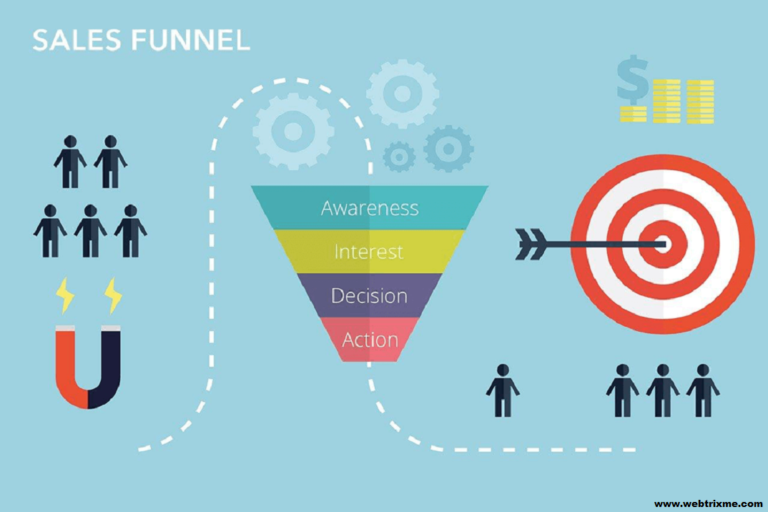






+ There are no comments
Add yours